
Whether you’re an experienced video editor that has recently decided to go freelance or a newbie trying to turn a hobby into a career, chances are your technical skills will only play a secondary role in helping you build your first-ever client base.
Indeed, what you truly need is a solid set of soft skills that will allow you to bring in new clients, manage your relationship with them, and leave an indelible mark in their minds, so they can become faithful, recurring customers of yours. All this is just as important as knowing how (and why) to perform a cut.
In his Learn Everything in Premiere Pro course on MZed – an extensive 25-hours long program exploring every aspect of the software – Senior Editor Digby Hogan also takes some time to share business tricks and tips for building a thriving career as a video editor. Let’s take a look at his suggestions.

Landing Your First Paid Gig
Especially if you’re just starting out, before you even try to reach out to potential clients, you need to build your own identity. In practical terms, this means summing up your artistic traits in a showreel, or even better, building a portfolio of works that can be appealing to potential customers. If you don’t have any footage to work with, a good idea is to partner up with peers from local film schools.
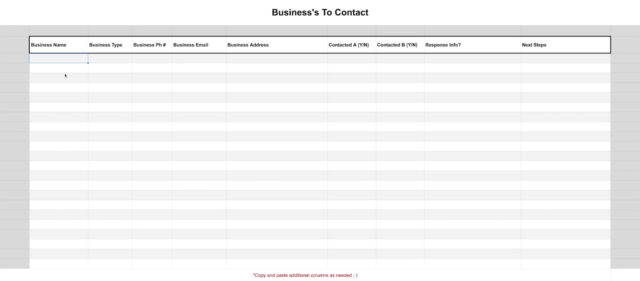
Once you have something you’re proud of, it’s time to show it to the world. As Digby suggests, you can start by gathering contact information of businesses or even production houses in your area. Indeed, using a local approach can help you grow faster. Try to reach out to these organizations by email first, but don’t be shy to make a friendly follow-up phone call, if they don’t respond after a few days. If you manage to gain the trust of 5 leads, that’s enough for building a solid client base.
Communication: The Special Ingredient
According to Digby, there’s one special ingredient at the core of the perfect recipe for building a trustful, long-lasting relationship with a client: communication. Start with the right foot by making all contractual conditions clear in the first place. For example, find an agreement on the maximum number of included revisions and lay down a precise payment plan. Getting the paperwork out of the way will help you focus on the creative process later on.

Then, once you start crafting your edit through a series of technical and creative choices, it is critical that you clearly illustrate the reasons behind them and, at the same time, listen carefully to your client’s thoughts and feedback along the way. Also, make sure to follow up every in-person meeting or phone call with written communication, so you have something to refer to, in case things get tricky.
“The best thing to remember is communication, communication, and when that feels like too much, why don’t you try some more communication? You can never keep your client too much in the loop or over-communicate about the idea and your approach to this.”
Digby Hogan , Learn Everything in Premiere Pro
Never Leave Your Client Empty Handed
Depending on the complexity of the task, it may take you several days or even weeks to go from the first rough cut to the final version of the edit. Of course, during this time you will need some space to figure out different creative solutions and possibilities, but it is critically important that you never let things go silent with your client.
If possible, Digby suggests meeting them in person, at least to review the first rough draft. “I find this is the best practice and has the greatest results with the client understanding your direction in the edit and them feeling creatively included too.” – he says.
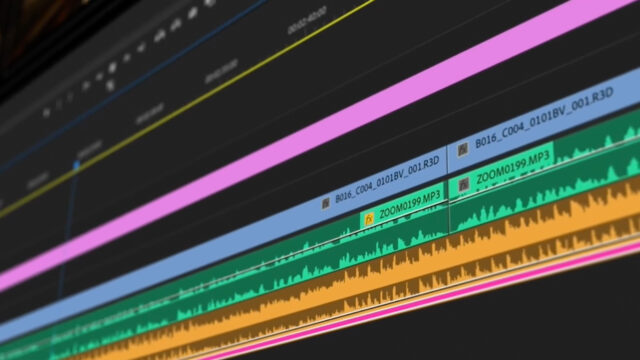
Alternatively, you can use any digital platform of your choice (tools such as Frame.io, Digital Pigeon, DropBox, YouTube, or Vimeo can do the job) to constantly share the progress of your work. In the end, clients put their faith (and money) in you, so they’re constantly eager to see what they’re paying for.
Managing Uncomfortable Feedbacks
But what if your client reacts to your previews in a way that isn’t exactly – let’s say – encouraging? Well, then you need to learn how to be comfortable being uncomfortable. And the first thing to do in a similar situation is to attempt to build a positive terrain for discussion, while still keeping unpleasant feedback under control.
In his Learn Everything in Premiere Pro course, Digby breaks down this process into three steps. Start by showing your client a proactive attitude to fix the parts of the edit that they think still require a revision. Then, proceed by making them focus on the positive sides first, by asking what they appreciated in your work. Lastly, divide the edit into sections and, together, review them individually. This way, feedback becomes more manageable and less irregular. Also, before you get back to work, make sure to share a recap of all the changes that have been required.

Make Your Delivery Memorable
Once your client is happy with the final result and the picture is locked, it’s time to plant a seed for your next paid gig. Whether you opt for a digital handover of the files or decide for physical delivery, remember to include a call to action to maintain momentum. Ask your clients out for a coffee or pick up the phone for a friendly chat. Show them your truthful, sincere interest in their lives and projects.
Your clients are probably very busy individuals, so it’s easy for you to be “oblivion-ed” by their everyday tasks and meetings. Try to keep communication alive even after files have been delivered and your invoice has been paid. As Digby puts it, “repeat business is good business, is loyal business, and is the type of work that lets you grow”.
What do you get with MZed Pro?
As an MZed Pro member, you also get access to nearly 300 hours of filmmaking education, plus we’re constantly adding more courses (several in production right now).
For just $30/month (billed annually at $349), here’s everything you’ll get:
- 40+ courses, over 600 high-quality lessons spanning over 300 hours of learning.
- Highly produced courses from educators who have decades of experience and awards, including a Pulitzer Prize and an Academy Award.
- Exclusive access to ARRI Academy online courses.
- Unlimited access to stream all the content during the 12 months.
- Offline download and viewing with the MZed iOS app.
- The majority of our courses provide an industry-recognized certificate upon completion.
- Purchasing the courses outright would cost over $7,600.
- Course topics include cinematography, directing, lighting, cameras, and lenses, producing, indie filmmaking, writing, editing, color grading, audio, and even how to launch a YouTube channel.
- 7-day money-back guarantee if you decide it’s not for you.
Join MZed Pro now and start watching today!
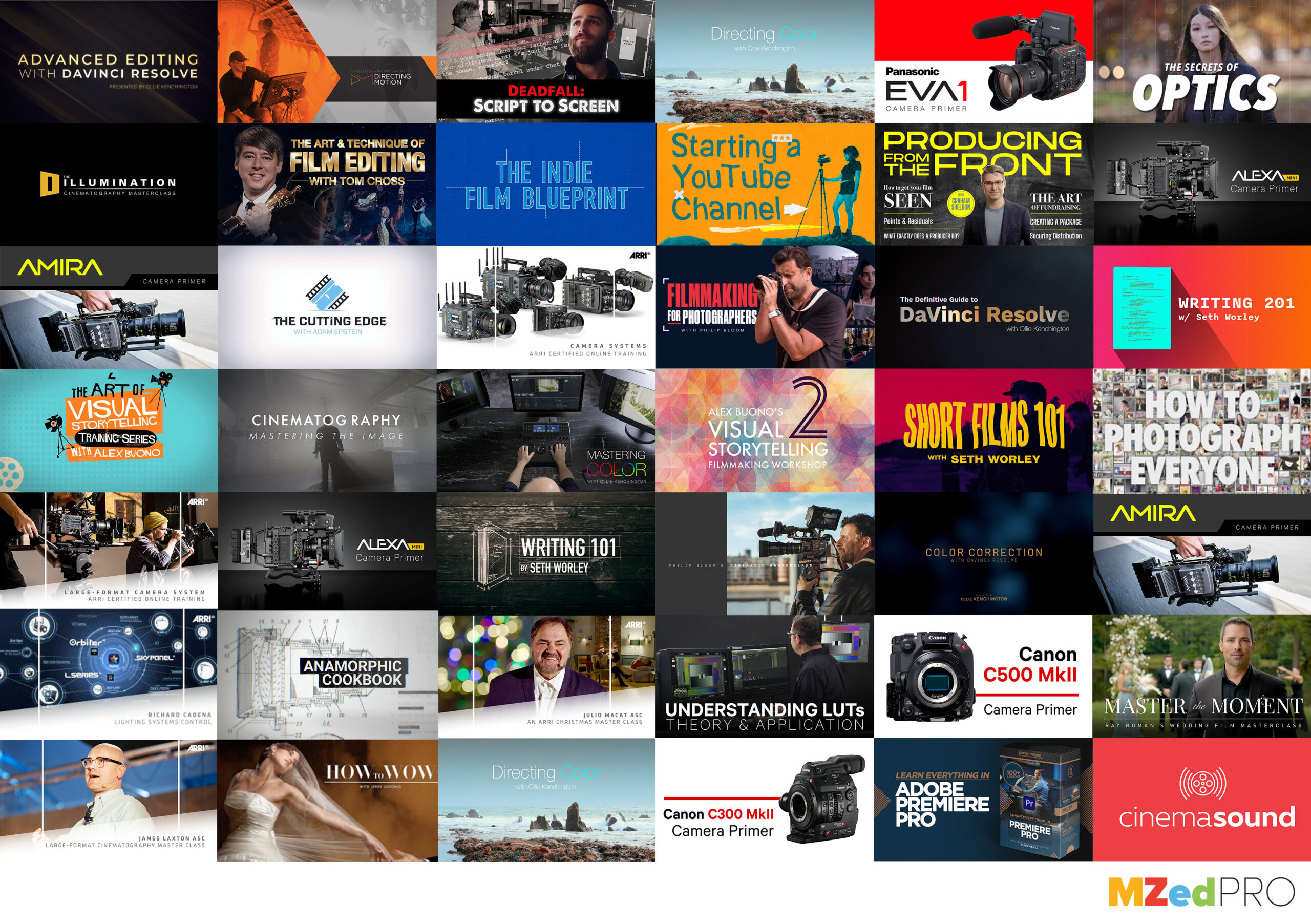
Full disclosure: MZed is owned by CineD
Do you have a specific procedure for handling relationships with your clients? Share your experience in the comments below!

































