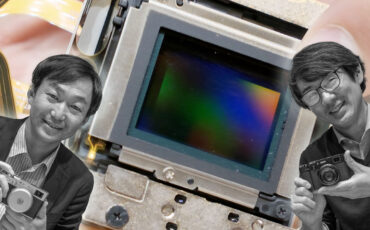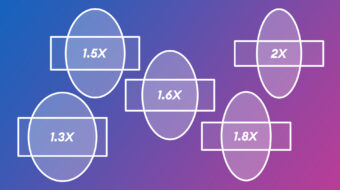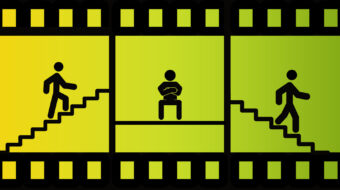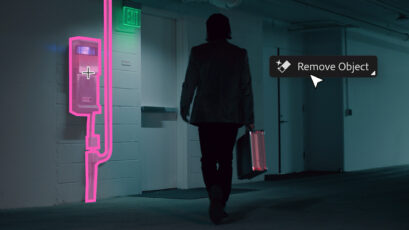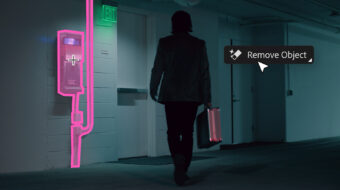FilmConvert has recently introduced a new Camera Pack for the Canon EOS R5 C. The company’s Nitrate and CineMatch plug-ins have been fine-tuned to adapt to footage shot on this camera model. The Camera Pack is available to download for free for all existing users.
First introduced in January, the Canon EOS R5 C brings the video capabilities of the original R5 even further. As part of Canon’s glorious Cinema EOS line, this full-frame hybrid camera packs impressive 8K RAW video recording modes into a compact, mirrorless-style body. If you want to learn everything about the camera, make sure you don’t miss our review and Q&A session with Canon.
Soon after its launch, third-party manufacturers, such as SmallRig and more recently SHAPE, started developing accessories for the camera. Now, the Canon EOS R5 C is receiving support from the popular FilmConvert Nitrate and CineMatch plug-ins. Let’s take a closer look.

Canon EOS R5 C footage is now compatible with FilmConvert plug-ins
The FilmConvert Nitrate and CineMatch tools are compatible with Adobe Premiere Pro, DaVinci Resolve, and Final Cut Pro. Their goal is that of simplifying post-production workflows. The former allows you to digitally emulate the look of different film stocks and grains. Instead, the latter comes in handy when trying to color-match footage coming from different camera models.
According to the company, their plug-ins are carefully fine-tuned for each camera’s sensor. The Canon EOS R5 C shares exactly the same sensor of the original R5. Hence, the two cameras should offer very similar performances in terms of rolling shutter, dynamic range, and latitude. If you’d like to see how the original R5 performed in our Lab Test, you can check it out here.

Price and availability
The new FilmConvert Camera Pack for the Canon EOS R5 C is now available to download free of charge for all existing users. For FilmConvert Nitrate, you can find the new Camera Pack here. On the other hand, CineMatch users need to install the latest version of the plug-in that is available on this page.
Instead, if you’re new to these plug-ins, you can purchase an individual FilmConvert Nitrate / CineMatch license for Premiere Pro, DaVinci Resolve, or FCPX for $139 or the all-in-one bundle for each plug-in for $199.
Featured image credit: photo by Sean Sinclair on Unsplash
Have you shot on the Canon EOS R5 C yet? How do you like the images that this camera produces? Let us know your thoughts in the comment section below!